This error pops up when doing Project > Test
/Users/.../Project/Pods/Target Support Files/Pods-Target/Pods-TargetTests-frameworks.sh:
line 104: EXPANDED_CODE_SIGN_IDENTITY: unbound variable
Command PhaseScriptExecution failed with a nonzero exit code
How do I resolve "Command PhaseScriptExecution failed with a nonzero exit code" error when trying to test a project with cocoapods?