I tried to read other answers but there's none for my specific case, as far as I could find.
I wanted to make a translucid background inside a bootstrap container to improve text readability. What I was able to achieve was this:
This doesn't look very good: I want the text and buttons to be vertically and horizontally aligned inside the my-background div.
From other questions I found here, I tried adding the classes align-items-center justify-content to my inner div but the result wasn't much better:
As we can see, the "Button" button still touches the bottom of the background and the content itself still isn't vertically aligned inside the background.
How do I fix this?
Here's my code:
<div class="my-background">
<div class="container">
<div class="row align-items-center">
<div class="col-lg-12">
<div id="content align-items-center justify-content">
<h1>Hello World</h1>
<h3>Welcome to my fancy Hello World page!</h3>
<hr>
<button class="btn btn-default btn-lg">Button</button>
</div>
</div>
</div>
</div>
</div>
CSS:
html {
height: 100%;
}
.my-background {
text-align: center;
height: 100%;
margin-top: 100px;
background-color: rgba(0, 0, 0, 0.4);
}
#content {
margin: auto;
text-align: center;
padding-top: 25%;
}