I started a web project with .net core 2.1 and it works just fine.
But now a vendor says his server side component only works with .net 4.6.1
Can I now change the target framework on the project to 4.6.1 without rewriting the app?
The component helps export data to PDF and Excel, and uses many of the Standard Libraries. So I am at a loss on how to integrate this.
One idea is to create a separate API server that is on 4.6.1, for just the data export but the issue with that is security - the end user is logged into Server A, not Server B, so there are now security issues to deal with.
Maybe calling server B directly from Server A would be possible so I know the person is logged in, then returning the result back to the end user from Server A.
NOTE:Edit to 4.6.1 from 4.7.2 in the above in case that makes any difference.