When i start a new project on Android Studio and then i want to see the preview of the "Hello World!", the program don't let me and drops this message.
The project that i create uses a API 15 Android 4.0.3 IceCreamSandwich as a minimun SDK level.
When i start a new project on Android Studio and then i want to see the preview of the "Hello World!", the program don't let me and drops this message.
The project that i create uses a API 15 Android 4.0.3 IceCreamSandwich as a minimun SDK level.
View$OnUnhandledKeyEventListener was added in API Level 28
The project that i create uses a API 15 Android 4.0.3 IceCreamSandwich
You will want to set the render view to be at least that level to view the preview correctly. (See the Android icon that currently says 28)
Or you can set the compileSdk to be version 28, which shouldn't affect your ability to run the app on lower minimumSdk versions