I'm new to the WindowBuilder tool of Eclipse (or any frontend dev), and I installed WindowBuilder, SWT to check it out. When creating a new project, I go to:
New > Others > WindowBuilder > SWT Designer > SWT/JFace Java Project
When creating a new class, I go to:
New > Others > WindowBuilder > Swing Designer > Application Window or JFrame, or Under > SWT Designer > SWT >Application Window.
This generates an initial Main code and I have Source and Design Tabs below. My problem is that when going to the design tab it's always empty as seen below:
The initial code in class has this:
And when executed creates this window:

I can't find any answers for this problem, and all tutorials I'm seeing have items inside the Design Tab where they can start exploring it.