#include "pch.h"
#include <iostream>
using namespace std;
int main()
{
float f = 1.25; // set a breakpoint in the left!
cout << " hex value=" << hex << f << endl;
printf("%x", f);
return 0;
}
With a breakpoint in that line, press F5 to debug, it shows the value is '-107374176.' , how does this number concluded?
If I run without debug, the results in console is
These two numbers also confused me a lot.