Is there a way in C# WinForms (or Win32 API) to offset the origin {0,0} coordinate for child controls of a form without adding a control as a parent and without extending the window border?
This is what I mean:
Does the Win32 API have something like a SetChildOffset() function? I want the window border to stay the same.