import matplotlib.pyplot as plt
plt.figure(figsize=(20,10))
plt.plot(norway.Freedom, norway.Economy_GDP_per_Capita, color = 'navy', label = 'Norway')
plt.legend(loc = 'upper left')
plt.title('Effect of GDP against Freedom')
plt.xlabel('Freedom')
plt.ylabel('GDP')
plt.show()
Example row in the data:
Output:
I make a quick start to Data Science and I am trying to make some analysis on Kaggle. I write a kernel for plotting a line as you see in my code, although the graph is empty and I can not see anything. Besides that, there is no error or something. I need help with it. Please try to explain without going deep, I am a beginner. Thanks everybody who will help.
I am not sure whether you guys can see my code and graph...