I have windows 8 and trying to install Visual Studio Community 2015
Visual studio installation setup shows error:
> [04DC:142C][2018-09-09T16:07:54]i000: Setting string variable > 'BundleResult' to value '1603' [04DC:142C][2018-09-09T16:07:54]i319: > Applied rollback package: vs_teamExplorerCore, result: 0x0, restart: > None [1560:06BC][2018-09-09T16:07:54]i351: Removing cached package: > vs_teamExplorerCore, from path: C:\ProgramData\Package > Cache\{791295AE-3B0A-3222-9E69-26C8C106E8D1}v14.0.23102\ > [04DC:0194][2018-09-09T16:07:54]e000: Error 0x80070642: UX aborted on > download progress. [04DC:0194][2018-09-09T16:07:54]e000: Error > 0x80070642: UX aborted on cache progress. > [04DC:0194][2018-09-09T16:07:54]e000: Error 0x80070642: Failed while > reading from internet and writing to: > C:\Users\STEREO~1\AppData\Local\Temp\{4f075c79-8ee3-4c85-9408-828736d1f7f3}\cabF4FF0EBB32667C881220A7599326BBF7 > [04DC:0194][2018-09-09T16:07:54]e000: Error 0x80070642: Failed to > download URL: > http://go.microsoft.com/fwlink/?LinkId=559005&clcid=0x409 > [04DC:0194][2018-09-09T16:07:54]e000: Error 0x80070642: Failed attempt > to download URL: > 'http://go.microsoft.com/fwlink/?LinkId=559005&clcid=0x409' to: > 'C:\Users\STEREO~1\AppData\Local\Temp\{4f075c79-8ee3-4c85-9408-828736d1f7f3}\cabF4FF0EBB32667C881220A7599326BBF7' > [04DC:0194][2018-09-09T16:07:54]i000: MUX: Set Result: Return > Code=-2147023294 (0x80070642), Error Message=, Result Detail=, > Vital=False, Package Action=Download_WinInet, Package > Id=aspnetwebfxtoolsvs14 [04DC:0194][2018-09-09T16:07:54]e000: Error > 0x80070642: Failed to acquire payload from: > 'http://go.microsoft.com/fwlink/?LinkId=559005&clcid=0x409' to working > path: > 'C:\Users\STEREO~1\AppData\Local\Temp\{4f075c79-8ee3-4c85-9408-828736d1f7f3}\cabF4FF0EBB32667C881220A7599326BBF7' > [04DC:0194][2018-09-09T16:07:54]e313: Failed to acquire payload: > cabF4FF0EBB32667C881220A7599326BBF7 to working path: > C:\Users\STEREO~1\AppData\Local\Temp\{4f075c79-8ee3-4c85-9408-828736d1f7f3}\cabF4FF0EBB32667C881220A7599326BBF7, > error: 0x80070642. [1560:029C][2018-09-09T16:07:54]i351: Removing > cached package: vs_teamExplorerCoreRes_enu, from path: > C:\ProgramData\Package > Cache\{02138196-59F1-3672-9FB9-BF868075952E}v14.0.23102\ > [1560:029C][2018-09-09T16:07:54]i351: Removing cached package: > vs_teamExplorerCore, from path: C:\ProgramData\Package > Cache\{791295AE-3B0A-3222-9E69-26C8C106E8D1}v14.0.23102\ > [1560:029C][2018-09-09T16:07:54]w353: Unable to remove cached package: > vs_teamExplorerCore, from path: C:\ProgramData\Package > Cache\{791295AE-3B0A-3222-9E69-26C8C106E8D1}v14.0.23102\, reason: > 0x80070003. Continuing... [1560:029C][2018-09-09T16:07:54]i351: > Removing cached package: Office365ApiTools, from path: > C:\ProgramData\Package > Cache\{D1E9367F-5F7C-4019-96B7-45967FD60DB4}v1.0.0.0\ > [1560:029C][2018-09-09T16:07:54]i351: Removing cached package: > StorageConnectedServices_VS, from path: C:\ProgramData\Package > Cache\{C6A4A3DF-5A1E-4825-8D38-E5B00C196B31}v14.0.23107\ > [1560:029C][2018-09-09T16:07:54]i351: Removing cached package: > MobileServicesConnectedServices_VS, from path: C:\ProgramData\Package > Cache\{A4495E4F-5218-48FB-8AD2-F3076011B9E1}v14.0.23107\ > [1560:029C][2018-09-09T16:07:54]i351: Removing cached package: > AuthenticationConnectedServices_VS, from path: C:\ProgramData\Package > Cache\{3FEAC561-1CF6-41D6-B0F3-BECDD9C88A1B}v14.0.23107\ > [1560:029C][2018-09-09T16:07:54]i351: Removing cached package: > ConnectedServices_VS, from path: C:\ProgramData\Package > Cache\{1B87EE82-EB1D-442C-90A3-D86B08E9B7A1}v14.0.23107\ > [1560:029C][2018-09-09T16:07:54]i351: Removing cached package: > nugetvs, from path: C:\ProgramData\Package > Cache\{2FB312D3-E28F-3094-B6ED-47000F25D193}v3.0.60624.657\ > [1560:029C][2018-09-09T16:07:54]i351: Removing cached package: > vs_preclean_vs, from path: C:\ProgramData\Package > Cache\74CD539E-75F7-3FA3-88CB-B52950873799\ > [1560:029C][2018-09-09T16:07:54]i351: Removing cached package: > VSSetupUtility_Start_vs_community, from path: C:\ProgramData\Package > Cache\14EAB521-B093-30C5-A486-C08CC4309C82\ > [1560:029C][2018-09-09T16:07:54]i351: Removing cached package: > Preparation_Uninstall_vs_community, from path: C:\ProgramData\Package > Cache\C9C924BB-4D69-36BB-95C7-87B41A4006CC\ > [1560:06BC][2018-09-09T16:07:54]i372: Session end, registration key: > SOFTWARE\Microsoft\Windows\CurrentVersion\Uninstall\{4f075c79-8ee3-4c85-9408-828736d1f7f3}, > resume: ARP, restart: None, disable resume: No > [1560:06BC][2018-09-09T16:07:54]i371: Updating session, registration > key: > SOFTWARE\Microsoft\Windows\CurrentVersion\Uninstall\{4f075c79-8ee3-4c85-9408-828736d1f7f3}, > resume: ARP, restart initiated: No, disable resume: No > [04DC:142C][2018-09-09T16:07:54]i000: MUX: Apply Complete: Disk Space > Used in bytes for Installation: MaxAppDrive: 0 MaxSysDrive: > 280915968 AppDrive: 0 SysDrive: 9170944 > [04DC:142C][2018-09-09T16:07:54]i000: MUX: Free Disk Space after > install: SystemDrive C:\ 79585542144 bytes AppDrive C:\ 79585542144 > bytes [04DC:142C][2018-09-09T16:07:54]i000: MUX: Go to Finished page. > [04DC:142C][2018-09-09T16:07:54]i000: MUX: Format Message Failed: 317 > [04DC:142C][2018-09-09T16:07:54]i000: MUX: Format Message Failed: 317 > [04DC:142C][2018-09-09T16:07:54]i000: MUX: Watson Bucketting > Parameters [04DC:142C][2018-09-09T16:07:54]i000: MUX: P1 - > vs_community [04DC:142C][2018-09-09T16:07:54]i000: MUX: P2 - > 14.0.23107.178 [04DC:142C][2018-09-09T16:07:54]i000: MUX: P3 - 14.0.23107 [04DC:142C][2018-09-09T16:07:54]i000: MUX: P4 - Install [04DC:142C][2018-09-09T16:07:54]i000: MUX: P5 - vs_teamExplorerCore > [04DC:142C][2018-09-09T16:07:54]i000: MUX: P6 - Install > [04DC:142C][2018-09-09T16:07:54]i000: MUX: P7 - 0x80070643 > [04DC:142C][2018-09-09T16:07:54]i000: MUX: P8 - There is a problem > with this Windows Installer package. A program run as part of the > setup did not finish as expected. Contact your support personnel or > package vendor. [04DC:142C][2018-09-09T16:07:54]i000: MUX: P9 - > [04DC:142C][2018-09-09T16:07:54]i399: Apply complete, result: > 0x80070643, restart: None, ba requested restart: No
Tried with the below solution links, Visual Studio 2015 Enterprise Setup failed
Visual Studio Community 2015 setup failed
PC is also updated