I having HTML code like this
<div class="owl-carousel owl-theme owl-loaded">
<div class="owl-stage-outer">
<div class="owl-stage" *ngFor="let product of products; let i=index;">
<div class="owl-item">
<carouselFixture [stream]="product.stream" *ngIf="product.viewModelType == 'ProductSummary'" ></carouselFixture>
</div>
</div>
</div>
This is working fine. The problem I face is when the new product is added immediately it has to be shown in the owl carousel... actually it is loading but wrongly as shown in the image below
So to solve the problem we need to call the below add function in ngFor
$('#add').on('click', function () {
var html = '<div class=\"item\"><carouselFixture
[stream]="product.stream" *ngIf="product.viewModelType ==
'ProductSummary'" ></carouselFixture></div>';
console.log(html);
owl.trigger('add.owl.carousel', [html, 0])
.trigger('refresh.owl.carousel');
});
Can anyone tell me how to call this 'add' function...