After installing R's extrafonts library, and checking what fonts it had to offer, it came up with this list:
[1] ".Keyboard" "System Font" "Andale Mono" "Apple Braille" "AppleMyungjo"
[6] "Arial Black" "Arial" "Arial Narrow" "Arial Rounded MT Bold" "Arial Unicode MS"
[11] "Batang" "Bodoni Ornaments" "Bodoni 72 Smallcaps" "Bookshelf Symbol 7" ""
[16] "Brush Script MT" "Calibri" "Calibri Light" "Cambria" "Cambria Math"
[21] "Candara" "Comic Sans MS" "Consolas" "Constantia" "Corbel"
[26] "Courier New" "DIN Alternate" "DIN Condensed" "Franklin Gothic Book" "Franklin Gothic Medium"
[31] "Gabriola" "Georgia" "Gill Sans MT" "Gulim" "Impact"
[36] "Khmer Sangam MN" "Lao Sangam MN" "Lucida Console" "Lucida Sans Unicode" "Luminari"
[41] "Marlett" "Meiryo" "Microsoft Yi Baiti" "Microsoft Himalaya" "Microsoft Sans Serif"
[46] "Microsoft Tai Le" "MingLiU_HKSCS-ExtB" "MingLiU_HKSCS" "MingLiU" "MingLiU-ExtB"
[51] "Mongolian Baiti" "MS Gothic" "MS Mincho" "MS PGothic" "MS PMincho"
[56] "MS Reference Sans Serif" "MS Reference Specialty" "Palatino Linotype" "Perpetua" "PMingLiU"
[61] "PMingLiU-ExtB" "SimHei" "SimSun" "SimSun-ExtB" "Tahoma"
[66] "Times New Roman" "Trattatello" "Trebuchet MS" "Tw Cen MT" "Verdana"
[71] "Webdings" "Wingdings" "Wingdings 2" "Wingdings 3"
However I need to use National 2 Condensed, and National (https://klim.co.nz/retail-fonts/national-2-condensed/).
Is there a way to download these custom fonts for R to use in ggplot, even though they aren't included in extrafonts? And if not, does anybody know if any of these fonts are particularly similar to National 2 Condensed and National 2?