My firebase database has this type of time 
Then I want to show that time in front view like this ( 6.00 AM.. etc).I retrieve Rides details already. When I search about this I got some idea about Firebase.ServerValue.TIMESTAMP but I have no idea how to apply it with my code.
Component.ts
getRides(){
this.ridesService.getRidesByRideID(rideId).subscribe(response => {
this.activeridesList.push({
rideDetails : response,
});
});
};
Edit
I already take value from database like , ' departure-timestamp: 1535520712696 ' .I want to convert that time like ' 6.00 AM ' .So I use Moment.js. In my front end I use ' {{ (activeRide.rideDetails.departure-timestamp | amFromUnix) | amDateFormat:'hh:mmA'}} ' but it's not work.