I have created some (CMFCToolBar) toolbars and added buttons and icons to them. I read on Microsoft's official website that CMFCToolBar takes 23x22 button size and 16x15 icon size (ref: link).
If I use 16x15 for the icons, then icons appear blurry. This is because the icons are originally with size 16x16. I used the function SetSizes(CSize (23,23), CSize(16,16)) to change icon size but the icons do not appear right:
Is there another way to set icon and button size?
Update
I called the SetSize function before create toolbar but the icon still appear a little blurry:

I want to know if there is a way to set Icon/button Transparent or make it clear like we can set toolbar transparent through TBSTYLE_TRANSPARENT in CreateEx function.