I've started to work on an android project that has many Gradle tasks. After cloning the project from git, there is no Gradle tab in Android Studio!
8 Answers
Open Android Studio and hit Ctrl+Shift+A (for Win/Linux) or Cmd+Shift+A (for Mac) and type "Gradle". And click on "Gradle" item in the list.
- 4,195
- 2
- 42
- 53
-
4And then do what? – Harsh Phoujdar Aug 08 '21 at 22:36
-
1this is not an answer. it’s only a shortcut for search. 2. typing Gradle returns many search results – onexf Oct 11 '21 at 12:24
-
still not showing gradle tab. – Aadii Mughal Jun 27 '23 at 20:53
-
@AadiiMughal Did you open Android Studio before hit Cmd+Shift+A? – valerybodak Jun 28 '23 at 07:55
In a flutter project, it would not show when I opened the root folder, but if I opened the android folder underneath the root flutter folder, then the Gradle window appeared.
Most notably, Gradle did NOT appear as an option under View -> Tool Windows until I opened the correct folder.
- 4,607
- 2
- 33
- 48
-
1This should be the accepted answer! Every provided solution regarding to this topic on getting the key does need the step opening the android folder NOT root folder, thanks a lot! – Marcel Dz Dec 06 '22 at 22:20
-
-
I had to do the following (Windows):
- go to File -> settings
- change keymap to windows
- Ctrl+Shift+A
- search
gradleand choosesync project with grade file
- 8,324
- 13
- 70
- 110
If you downloaded a project but gradle did not exist inside it You can copy the required files, such as gradle, from within another project But if you mean, gradle tab is not visible at the right of the page You can give new settings to the Android studio ->file->import settings -> choose your own settings.jar or you can enable this gradle tab from ->view->tool windows -> choose gradle
movafag bashid
- 651
- 1
- 9
- 24
If it has build.gradle file you can run gradle task from command line if you set path to gradle in your system path or you can have it set locally in project on which you are working on. Android studio has also on option to edit/add run configuration where you can also select what you want to do or run.
To list all possible tasks run command gradle tasks
- 1,272
- 4
- 21
- 40
I ran into this too. All the other answers assume you have Gradle installed and it's just a matter of finding it. This is what worked for me.
- Open the build.gradle file in android/app/src/
- There should be a small bar at the top of the code-editor. Click Open for Editing in Android Studio
- That then will download and install Gradle into Android Studio, so you'll see the Gradle tab on the right.
- 2,315
- 2
- 20
- 33
For me going to the Build > Select Build Variant... and changing to some other active build variant showed Gradle tab
- 281
- 3
- 6
Your project should contain build.gradle file and if it is there then, there is gradle navigation tab on the right side in your android studio. When you click it, it will show you the tasks available and you can run your gradle tasks from there.
- 6,366
- 15
- 42
- 50