My problem is that when i receive any notification in my application, notification icon is shown at top bar like in following picture. In the marked area you can see that i have received the notification icon, so to see the notification of app i have to drag down the screen but in many apps i have seen that if user is using mobile and whenever notification is received from any app a small popup is shown at top of mobile screen attached to mobile top. I also want the same thing for notifications of my app
Now I want that whenever I receive notification it should be shown on top of screen like this by default instead of just showing icon in the top, so that I myself didn't have to drag screen from top to see new notification 
my code for generation notification is as following
case GCM_NOTIFY_VIDEO_COMMENT: {
if (App.getInstance().getId() != 0 && Long.toString(App.getInstance().getId()).equals(accountId)) {
callNotificationBadge(context);
App.getInstance().setNotificationsCount(App.getInstance().getNotificationsCount() + 1);
message = context.getString(R.string.label_gcm_comment);
NotificationCompat.Builder mBuilder =
new NotificationCompat.Builder(context)
.setSmallIcon(R.mipmap.ic_launcher)
.setContentTitle(title)
.setContentText(message);
Intent resultIntent = new Intent(context, NotificationsActivity.class);
resultIntent.setFlags(Intent.FLAG_ACTIVITY_CLEAR_TOP | Intent.FLAG_ACTIVITY_SINGLE_TOP);
if (Build.VERSION.SDK_INT >= Build.VERSION_CODES.O) {
showNotificationForOreo(context,title,message,resultIntent,CHANNEL_social_ID,CHANNEL_social_Name);
break;
}
TaskStackBuilder stackBuilder = TaskStackBuilder.create(context);
stackBuilder.addParentStack(NotificationsActivity.class);
stackBuilder.addNextIntent(resultIntent);
PendingIntent resultPendingIntent = stackBuilder.getPendingIntent(0, PendingIntent.FLAG_UPDATE_CURRENT);
mBuilder.setContentIntent(resultPendingIntent);
NotificationManager mNotificationManager = (NotificationManager) context.getSystemService(Context.NOTIFICATION_SERVICE);
mBuilder.setDefaults(Notification.DEFAULT_SOUND | Notification.DEFAULT_VIBRATE);
mBuilder.setAutoCancel(true);
mNotificationManager.notify(0, mBuilder.build());
}
break;
}