I am using RN 0.55.4 + Expo
I tried to use KeyboardAvoidingView to my form but it doesnt change anything with or without KeyboardAvoidingView, its still blocking my form. I am using
tcomb-form
This is my current code
return (
<View style={styles.container}>
<KeyboardAvoidingView>
<ScrollView>
<View>
<Header/>
<View style={styles.inputs}>
<LoginForm
formType={formType}
form={this.props.auth.form}
value={this.state.value}
onChange={self.onChange.bind(self)}/>
{passwordCheckbox}
</View>
<FormButton/>
<View >
<View style={styles.forgotContainer}>
{leftMessage}
{rightMessage}
</View>
</View>
</View>
</ScrollView>
</KeyboardAvoidingView>
</View>
)
This is the style
var styles = StyleSheet.create({
container: {
flexDirection: 'column',
flex: 1
},
inputs: {
marginTop: 10,
marginBottom: 10,
marginLeft: 10,
marginRight: 10
},
forgotContainer: {
flexDirection: 'row',
justifyContent: 'space-between',
marginTop: 10,
marginLeft: 10,
marginRight: 10
}
})
This is the display
 I also tried https://github.com/APSL/react-native-keyboard-aware-scroll-view library but still same result, keyboard is blocking the view / form.
Anyone know whats wrong?
I also tried https://github.com/APSL/react-native-keyboard-aware-scroll-view library but still same result, keyboard is blocking the view / form.
Anyone know whats wrong?