for chrome, I install ChroPath to find elements on the page.
I want to find XPath for like elements on Instagram Page, but seems that not work :
//span[contains(@class,'glyphsSpriteHeart__outline__24__grey_9 u-__7')]
also, I try it :
/html[1]/body[1]/div[3]/div[1]/div[2]/div[1]/article[1]/div[2]/section[1]/span[1]/button[1]/span[1]
when selenium click :
elenium.common.exceptions.NoSuchElementException: Message: no such element: Unable to locate element: {"method":"css selector","selector":"div._2dDPU.vCf6V div.zZYga div.PdwC2._6oveC article.M9sTE.L_LMM.JyscU div.eo2As section.ltpMr.Slqrh span.fr66n button.coreSpriteHeartOpen.oF4XW.dCJp8 > span.glyphsSpriteHeart__outline__24__grey_9.u-__7"}
how can I find XPath? any good extension or something?