My Intellij IDEA version is 2018.1, and I encounter the same problem as first. It did not work after changing -Dide.run.dashboard=true to idea.exe.vmoptions and idea64.exe.vmoptions.
I found another way to get "Run Dashboard" back again.
In your Spring Boot or Spring Cloud project, open the workspace.xml in .idea directory (in the top level directory):
Find the tag component with the name property RunDashboard, at first, it should be like this:
<component name="RunDashboard">
<option name="ruleStates">
<list>
<RuleState>
<option name="name" value="ConfigurationTypeDashboardGroupingRule" />
</RuleState>
<RuleState>
<option name="name" value="StatusDashboardGroupingRule" />
</RuleState>
</list>
</option>
</component>
Next, add the following code to the component tag, along with the existing option tag:
<option name="configurationTypes">
<set>
<option value="SpringBootApplicationConfigurationType" />
</set>
</option>
Finally, it should be like this:
<component name="RunDashboard">
<option name="configurationTypes">
<set>
<option value="SpringBootApplicationConfigurationType" />
</set>
</option>
<option name="ruleStates">
<list>
<RuleState>
<option name="name" value="ConfigurationTypeDashboardGroupingRule" />
</RuleState>
<RuleState>
<option name="name" value="StatusDashboardGroupingRule" />
</RuleState>
</list>
</option>
</component>
Then, just press Ctrl+S (Save this file), and the "Run Dashboard" will pop up!