You can add your css using link property whitelisted by AMP
<link rel="stylesheet" href="https://use.fontawesome.com/releases/v5.2.0/css/all.css">
The following origins are whitelisted and allowed for font serving via link tags:
Typography.com: https://cloud.typography.com
Fonts.com: https://fast.fonts.net
Google Fonts: https://fonts.googleapis.com
Typekit: https://use.typekit.net
Font Awesome: https://maxcdn.bootstrapcdn.com, https://use.fontawesome.com
For more information click here
Update : for GooglePageSpeed insights (render-blocking) css
you can use like this
<link href="https://fonts.googleapis.com/css?family=Lato:300,400,700,900" rel="preload" as="style">
Note : preload work with modern browser only