I newly started using Ubuntu 18.0 LTS this week, switching from Windows, and wanted to install Android Studio and Flutter back. I followed all the steps as said to install Android Studio and it is working fine with all the SDKs. However, when I wanted to install Flutter, it gives exception:
I newly started using Ubuntu 18.0 LTS this week, switching from Windows, and wanted to install Android Studio and Flutter back. I followed all the steps as said to install Android Studio and it is working fine with all the SDKs. However, when I wanted to install Flutter, it gives exception:
Doctor summary (to see all details, run flutter doctor -v):
Unhandled exception:
Exception: Android sdkmanager tool not found (/usr/lib/android-sdk/tools/bin/sdkmanager).
Try re-installing or updating your Android SDK,
visit https://flutter.io/setup/#android-setup for detailed instructions.
Ask for the stacktrace if you need it.
The closest issue I could find was: How to install SDK manager on linux ubuntu 16.04? but I couldn't really understand how to work the instructions. I might need you to be really clear in the instructions because I'm new to the linux platform.
tools/package.xml :
<ns2:repository xmlns:ns2="http://schemas.android.com/repository/android/common/01"
xmlns:ns3="http://schemas.android.com/sdk/android/repo/addon2/01"
xmlns:ns4="http://schemas.android.com/sdk/android/repo/sys-img2/01"
xmlns:ns5="http://schemas.android.com/repository/android/generic/01"
xmlns:ns6="http://schemas.android.com/sdk/android/repo/repository2/01">
<license id="apache-2.0" type="text">Please refer to Apache v2.0 license</license>
<localPackage path="tools" obsolete="false">
<type-details xmlns:xsi="http://www.w3.org/2001/XMLSchema-instance"
xsi:type="ns5:genericDetailsType"/>
<revision>
<major>25</major>
<minor>0</minor>
<micro>0</micro>
</revision>
<display-name>Android SDK Tools</display-name>
<uses-license ref="apache-2.0"/>
<dependencies>
<dependency path="platform-tools">
<min-revision>
<major>20</major>
</min-revision>
</dependency>
</dependencies>
</localPackage>
</ns2:repository>
Flutter doctor -v output:
[✓] Flutter (Channel beta, v0.7.3, on Linux, locale en_IN)
• Flutter version 0.7.3 at /home/andi/Downloads/flutter
• Framework revision 3b309bda07 (13 days ago), 2018-08-28 12:39:24 -0700
• Engine revision af42b6dc95
• Dart version 2.1.0-dev.1.0.flutter-ccb16f7282
[!] Android toolchain - develop for Android devices (Android SDK 28.0.2)
• Android SDK at /home/andi/Android/Sdk
• Android NDK location not configured (optional; useful for native profiling support)
• Platform android-28, build-tools 28.0.2
• ANDROID_HOME = /home/andi/Android/Sdk
• Java binary at: /home/andi/Downloads/android-studio-ide-173.4907809-linux/android-studio/jre/bin/java
• Java version OpenJDK Runtime Environment (build 1.8.0_152-release-1024-b01)
! Some Android licenses not accepted. To resolve this, run: flutter doctor --android-licenses
[✓] Android Studio (version 3.1)
• Android Studio at /home/andi/Downloads/android-studio-ide-173.4907809-linux/android-studio
• Flutter plugin version 28.0.1
• Dart plugin version 173.4700
• Java version OpenJDK Runtime Environment (build 1.8.0_152-release-1024-b01)
[!] Connected devices
! No devices available
! Doctor found issues in 2 categories.