I want to create 3 fragment like below images:
Fragment with toolbar&statusbar
Transparent toolbar not statusbar
The layout of fragment is below:
<?xml version="1.0" encoding="utf-8"?>
<RelativeLayout
xmlns:android="http://schemas.android.com/apk/res/android"
xmlns:app="http://schemas.android.com/apk/res-auto"
android:id="@+id/fragment_root_layout"
android:layout_width="match_parent"
android:layout_height="match_parent"
android:background="@color/colorYellow"
>
<android.support.v7.widget.Toolbar
android:id="@+id/toolbar"
android:elevation="4dp"
android:layout_width="match_parent"
android:layout_height="?attr/actionBarSize"
android:background="@color/colorPrimary"/>
<FrameLayout xmlns:android="http://schemas.android.com/apk/res/android"
android:layout_width="match_parent"
android:layout_height="match_parent"
android:layout_below="@+id/toolbar"
android:id="@+id/fragment_container_layout">
</FrameLayout>
</RelativeLayout>
My themes are below:
<resources>
<style name="AppTheme" parent="Theme.AppCompat.Light.DarkActionBar">
<!-- Customize your theme here. -->
<item name="colorPrimary">@color/colorPrimary</item>
<item name="colorPrimaryDark">@color/colorPrimaryDark</item>
<item name="colorAccent">@color/colorAccent</item>
<item name="windowActionBar">false</item>
<item name="windowNoTitle">true</item>
</style>
<style name="MyTranparentTheme" parent="AppTheme">
<item name="windowActionBarOverlay">true</item>
<item name="android:windowTranslucentStatus">true</item>
</style> </resources>
I set theme of application in AndroidManifest.xml:
<application
android:allowBackup="true"
android:icon="@mipmap/ic_launcher"
android:label="@string/app_name"
android:supportsRtl="true"
android:theme="@style/AppTheme">
Fragment constructor signature is here:
new BlankFragment(isTranslucentHeaderbar, isTranslucentStatusbar)
How can I create these fragments?
I create non-translucent toolbar&statusbar is here:
But I couldn't create fragment with translucent toolbar. My onCreateView code is below:
View view = inflater.inflate(R.layout.fragment_sensor_light, container, false);
Toolbar toolbar = view.findViewById(R.id.toolbar);
toolbar.setTitle("Fragment toolbar");
((AppCompatActivity)getActivity()).setSupportActionBar(toolbar);
((AppCompatActivity)getActivity()).getSupportActionBar().setDisplayHomeAsUpEnabled(true);
((AppCompatActivity)getActivity()).getSupportActionBar().setHomeButtonEnabled(true);
((AppCompatActivity)getActivity()).getSupportActionBar().setBackgroundDrawable(new ColorDrawable(ContextCompat.getColor(getContext(), R.color.translucentColor)));
return view;
If I set theme as MyTransparentTheme in manifest file, ss is below: