I am very new to this docker things. I created containers in docker when i use to start my container it suddenly goes to excited state. I am trying to assign port:7050 to that container. All other container which i have created they use start but one orderer container when i use to turn it on, it automatically goes to excited state.
You can refer image : Error: Container goes to excited state
Please guide me through this, i am not getting what is the problem. I tried removed all the docker conatiner and again created but i am getting same problem. Thanks in adavnce.