I need the expert help. I am struggling to create the ProgressBar with rounded corner in Xamarin Form. I have searched on google and found the couple of post by using the layer property ex. "Layer.CornerRadius = 5" but my code does not support it.
How to make a progress bar with rounded corners in Xamarin forms.
(The above example not supported)
How can I create the rounded Edge of the progress bar?
Sample Code (TestControls.xaml usnig XamarinForm):-
<?xml version="1.0" encoding="utf-8" ?>
<ContentPage xmlns="http://xamarin.com/schemas/2014/forms"
xmlns:x="http://schemas.microsoft.com/winfx/2009/xaml"
xmlns:local="clr-namespace:Test.Mobile"
xmlns:ffimageloadingsvg="clr-namespace:FFImageLoading.Svg.Forms;assembly=FFImageLoading.Svg.Forms"
x:Class="Test.Mobile.UI.TestControls">
<ContentPage.Content>
<Grid Grid.Column="1" Margin="0" Padding="0" BackgroundColor= "LightYellow" >
<ProgressBar x:Name="pb_ProgressBar" Margin="70,0,30,0" Progress="0.0" WidthRequest="300" HeightRequest="20" ProgressColor="DarkSlateBlue" VerticalOptions="Center" BackgroundColor="AntiqueWhite"></ProgressBar>
</Grid>
</ContentPage.Content>
</ContentPage>
and Code behind file as
using System;
using System.Collections.Generic;
using System.Linq;
using System.Text;
using System.Threading;
using System.Threading.Tasks;
using Xamarin.Forms;
using Xamarin.Forms.Xaml;
namespace Test.Mobile.UI
{
[XamlCompilation(XamlCompilationOptions.Compile)]
public partial class TestControls : ContentPage
{
public TestControls ()
{
InitializeComponent ();
Device.BeginInvokeOnMainThread(async () =>
{
await pb_ProgressBar.ProgressTo(1.0, 10000, Easing.Linear);
});
}
}
}
Please help me how to make a progress bar with rounded corners in Xamarin forms?