Why is android-studio TextView invisible after following the Android Studio Tutorial step by step? The Android Studio version is 3.1.4, Include Kotlin Support is checked, and the selected SDK platform API levels are 26, 27, and 28. This is the code for the MainActivity:
package com.example.myfirstapp
import android.support.v7.app.AppCompatActivity
import android.os.Bundle
class MainActivity : AppCompatActivity() {
override fun onCreate(savedInstanceState: Bundle?) {
super.onCreate(savedInstanceState)
setContentView(R.layout.activity_main)
}
}
The Hello World! TextView is nowhere to be seen on the Blueprint or Design as can be seen in this screenshot:
The Hello World! is also invisible when running the tutorial app on the emulator.