Hi I was wondering how to copying conditional formatting rules to a new cell without the copied rules just referencing the old rules. Like actually create a new set of rules specific to that cell, rather then extending the range on the old rules. I'm not even sure why this was thought to be a good idea. It only works against you.
Asked
Active
Viewed 22 times
0
-
`actually create a new set of rules specific to that cell, rather then extending the range on the old rules` WHY? – TheMaster Sep 10 '18 at 17:13
-
Because, I need to reference A32 for the cell below, but this rule is limited to A31 – Recessive Sep 10 '18 at 21:10
-
Recommended reading: https://stackoverflow.com/questions/20545961/google-spreadsheet-conditional-formatting-based-on-another-cell-value – TheMaster Sep 10 '18 at 21:17