I have this code which produces this image, how do I change the grid.text so that the range legends show at the bottom, and that I can alter the size and also position of where they are, for example one under the other?
ht1<-Heatmap(merged2,
show_row_dend = FALSE,
show_column_dend = FALSE,
show_row_names = FALSE,
row_names_gp = gpar(fontsize = 8),
column_names_gp = gpar(fontsize = 8),
name = "# Var4 long name,# Var5 long name,# Var6 long name,# Var7 long name", cell_fun = function(j, i, x, y, width, height, fill)
{
grid.text(sprintf("%.0f", merged2[i, j]), x, y, gp = gpar(fontsize = 8))
}
,
col = colorRamp2(c(-max_merged, 0, max_merged), c(rgb(200/255, 202/255, 201/255), rgb(240/255, 240/255, 240/255), rgb(116/255, 122/255, 119/255))))
ht2<-Heatmap(mergedvc2,
show_row_dend = FALSE,
show_column_dend = FALSE,
#show_row_names = FALSE,
# list(axis.text.x = element_text(size = 10,face = "bold")),
row_names_side = "left",
row_names_gp = gpar(fontsize = 8),
column_names_gp = gpar(fontsize = 8),
#heatmap_legend_side = "bottom",
name = "# Var2", cell_fun = function(j, i, x, y, width, height, fill)
{
grid.text(sprintf("%.0f", mergedvc2[i, j]), x, y, gp = gpar(fontsize = 8))
},
col = colorRamp2(c(0, max_mergedvc), c(rgb(72/255, 130/255, 58/255),rgb(203/255, 229/255, 197/255)))
)
ht_list<-ht2+ht4
draw(ht_list, gap = unit(0, "cm"))