I have a RecyclerView with a cell row that have a favorite button. I was searching on SO and found a question with the same thing that I want to do here : implementing "add to favourite" mechanism in RecyclerView
the problem is that is not clear for me for now.
I dont want to have 2 recyclerViews and delegate the view to the other one because I will need to have 2 onCreateViewHolders and will be really unconfortable to work with, also bad coded.
What I need to do is like a row and then move it to the top with the title Favorite on it.
What comes to my mind is just delete the item im clicking and moving it to the 0 position of my ArrayList<Object> , but if I move that element to the 0 position it will overwrite my current element in the 0 position. Instead, I need to create a transparent row cell that says for example Favorites, and then below that cell (assuming is before 0 position in my array) start adding the favorites below it.
I will illustrate what I need to do.
This image is in the same RecyclerView without creating a new one above to show favorites. What I need to do is clicking one element, removing it and just replace it at the top of the RecyclerView but with a text on the top that says favorites, and after that each element that I add to the favorite list is just placed below the latest one there, so I was wondering what is the best way to accomplish this behaviour
This is what I need, pressing to like below, and then have my liked rows above, all in one place.
Thanks for any hint !