I'm trying to get messages from window handles the way a software like Microsoft Spy++ does. I am pretty sure there should be a solution using p/invoke, but I have been unable to figure out what methods will get me the solution.
Here's a screenshot of Microsoft Spy++ getting messages from another window handle.
Any piece of advice or information would definitely be helpful. Thanks! :)