It looks like something simple I am missing but have no idea how to deal with this.
So I used a layout() function and I managed to get the layout as I wanted as below picture. Iris data was used in my coding.
Problem is, it does not show me the x label and y label on the output when I use plot() functions after this. And xaxis and yaxis for plot() looks overlapping. I am not sure how to deal with this problem.
There was no problem for x and y labelling before introducing plot.new() and par() to set up the main name of my diagram. (i.e. before I use the code from plot.new() to title(), xlab and ylab were shown)
I used 6 different plots in my original code, including, the plot.new() for title(), but I omitted the rest of them for convenience
Here is my code below,
x <- iris$Sepal.Length
y <- iris$Species
x_min <- min(iris$Sepal.Length)
x_max <- max(iris$Sepal.Length)
y_min <- min(iris$Sepal.Width)
y_max <- max(iris$Sepal.Width)
layout(matrix(c(1,1,1,1,1,1,
2,2,3,3,4,4,
5,5,5,6,6,6), nc=6, byrow = TRUE), heights=c(lcm(1),1,1,1,1))
layout.show(6)
par("mar"=c(1,1,1,1,1,1))
plot.new()
plot.window(xlim=c(0,1), ylim=c(0,1))
text(x=0.5,y=0.5,"scatter and density plots for Sepal and Length and Sepal Width" ,font=2, cex=1.5)
plot(...)