I have a strange issue, I have 2 fragment, in first fragment, I have some custom EditText, and a button to replace this by second fragment (addToBackStack = true), then, in second fragment, I try to using popBackStack() to back to first fragment, the issue occur, all custom EditText have same value.
Below is all my code
FirstFragment
class FirstFragment : BaseFragment() {
override fun onCreateView(inflater: LayoutInflater, container: ViewGroup?,
savedInstanceState: Bundle?): View? {
return inflater.inflate(R.layout.fragment_first, container, false)
}
override fun onViewCreated(view: View, savedInstanceState: Bundle?) {
super.onViewCreated(view, savedInstanceState)
btn_next.setOnClickListener {
val transaction = requireActivity().supportFragmentManager!!.beginTransaction()
.replace(R.id.contentFrame, SecondFragment(), "")
commitTransaction(transaction, true, -1)
}
}
}
SecondFragment
class SecondFragment : BaseFragment() {
override fun onCreateView(inflater: LayoutInflater, container: ViewGroup?,
savedInstanceState: Bundle?): View? {
return inflater.inflate(R.layout.fragment_second, container, false)
}
override fun onViewCreated(view: View, savedInstanceState: Bundle?) {
super.onViewCreated(view, savedInstanceState)
btn_back.setOnClickListener {
requireActivity().supportFragmentManager.popBackStack()
}
}
}
fragment_first.xml
<?xml version="1.0" encoding="utf-8"?>
<LinearLayout xmlns:android="http://schemas.android.com/apk/res/android"
android:layout_width="match_parent"
android:layout_height="match_parent"
android:orientation="vertical"
>
<com.sogia.replacefragmentdemo.CustomView
android:layout_width="match_parent"
android:layout_height="wrap_content"
/>
<com.sogia.replacefragmentdemo.CustomView
android:layout_width="match_parent"
android:layout_height="wrap_content"
/>
<Button
android:id="@+id/btn_next"
android:layout_width="match_parent"
android:layout_height="wrap_content"
android:text="next"
/>
</LinearLayout>
fragment_second.xml
<?xml version="1.0" encoding="utf-8"?>
<LinearLayout xmlns:android="http://schemas.android.com/apk/res/android"
android:layout_width="match_parent"
android:layout_height="match_parent"
>
<Button
android:id="@+id/btn_back"
android:layout_width="match_parent"
android:layout_height="wrap_content"
android:text="back"
/>
</LinearLayout>
CustomView
class CustomView @JvmOverloads constructor(
context: Context, attrs: AttributeSet? = null, defStyleAttr: Int = 0
) : LinearLayout(context, attrs, defStyleAttr) {
init {
inflate(context, R.layout.layout_custom_view, this)
}
}
layout_custom_view.xml
<?xml version="1.0" encoding="utf-8"?>
<LinearLayout xmlns:android="http://schemas.android.com/apk/res/android"
android:layout_width="match_parent"
android:layout_height="wrap_content"
>
<EditText
android:id="@+id/edt"
android:layout_width="match_parent"
android:layout_height="wrap_content"
android:hint="input something"
/>
</LinearLayout>
Any response would be appreciated.