I am using Bootstrap 4 on my website. The webpage contains articles consisting of text and an image.
When you click on the image an enlarge image pop up in a modal like this.
But the problem is on modal opening the page scrolls to the top of the page. Is there any method I can prevent automatic scrolling of my page on modal opening.