I'm following the steps here to package my PWA to submit to the Play Store - https://docs.pwabuilder.com/jekyll/update/2018/02/03/how-to-package-android.html
When I get to this step: "In Android Studio, select Build > Build APK in the menu bar. The APKs are saved in projects/Polyfills/cordova/platforms/android/build/outputs/apk/"
I get the error:
Gradle version 2.2 is required. Current version is 4.4
I've checked gradle-wrapper.properties and I am using the right distribution URL: distributionUrl=https://services.gradle.org/distributions/gradle-2.2-all.zip
I am by no means a developer and completely new to Android Studio, so I'd appreciate any help (as descriptive as possible).