I am using php imagemagic to convert svg to jpg and i use the below command for the conversion.
convert -density 250 source.svg target.jpg
I can able to convert svg to jpg successfully but some elements in svg are missing. Please check below example
Output JPG
Here you can clearly see that the light grey shades on the sides are replaced with white color. Can someone let me know how to fix this.
FYI here is the link to download the actual SVG
https://drive.google.com/file/d/1vC5yaXds7ogcsTWjaDzkXZZFyKzLCsgf/view?usp=sharing