I have created a one branch. When I created one Pull Request, then it is showing the details correctly in VSTS. For Example, User1 created a Pull Request and commit author also showing as User1. But , When I made some changes in the above branch and pushed the changes, then it is showing different username.
For Example, User2 pushed 2 commits creating - update 2
Here, actually wrong user name is displaying.
Initially, repository is connected using User2 credentials and later user1 credential is used in all the places (Git, VSTS, Visual Studio Account). When some update is made and pushed, then User2 name is displaying instead of User1
I have tried below options nothing workedout.
- Uninstalled the Git and Reinstalled it again
- Restarted the System
- Deleted the Generic Credentials from the credential manager (
Credential manager --> Windows Credential --> Generic Credentials -->
Removed my project Repository)
When I try to connect my repository in Team Explorer, credential popup is not getting opened and it looks , it is taking the old username .
How do I solve my problem?