I am using Jenkins and its ClearCase UCM plugin, but am unable to make it work (make ClearCase checkout the proper view in the Jenkins job workspace).
I have been trying to set up source code to ClearCase, but it is asking too many inputs and I am not aware what to fill.
It is asking for the following fields:
Viewtag : Jenkins_${USER_NAME}_${NODE_NAME}_${JOB_NAME}${DASH_WORKSPACE_NUMBER}
View Path:
Stream Selector.
Can anybody help with this?
What should be the correct values for ClearCase to work properly, that is get the code in the Jenkins job workspace?