System.Net.WebException occurred
HResult=0x80131509
Message=Ett undantag uppstod under en WebClient-begäran.
Source=System
StackTrace:
at System.Net.WebClient.DownloadFile(Uri address, String fileName)
at System.Net.WebClient.DownloadFile(String address, String fileName)
at ConsoleApp1.Program.Main(String[] args) in C:\Use`enter code here`rs\user\Documents\Visual Studio `enter code here`2017\Projects\ConsoleApp1\ConsoleApp1\Program.cs:line 20
Inner Exception 1:
UnauthorizedAccessException: Åtkomst till sökvägen C:\Program Files (x86)\Leakoni\overwatch.txt nekas.
So i actually doing this: but where is the problem?
using (var client = new WebClient())
{
client.DownloadFile("https://leakoni.net/files/overwatch.txt", path + "overwatch.txt");
}
I don't really know what to do anymore tbh, where is my failure and how I'm supposed to fix it ;/