I have been struggling to get Cordova to work and run on my iPhone. I follow the commands below but see error below at build:
cordova create myApp org.apache.cordova.myApp myApp
cd myApp
cordova platform add ios
cordova build ios
I get the error below:
Building project: /Users/ben/Desktop/myTest/platforms/ios/myTest.xcworkspace
Configuration: Debug
Platform: device
User defaults from command line:
IDEArchivePathOverride = /Users/ben/Desktop/myTest/platforms/ios/myTest.xcarchive
Build settings from command line:
CONFIGURATION_BUILD_DIR = /Users/ben/Desktop/myTest/platforms/ios/build/device
SHARED_PRECOMPS_DIR = /Users/ben/Desktop/myTest/platforms/ios/build/sharedpch
Build settings from configuration file '/Users/ben/Desktop/myTest/platforms/ios/cordova/build-debug.xcconfig':
CLANG_ALLOW_NON_MODULAR_INCLUDES_IN_FRAMEWORK_MODULES = YES
CODE_SIGN_ENTITLEMENTS = $(PROJECT_DIR)/$(PROJECT_NAME)/Entitlements-$(CONFIGURATION).plist
CODE_SIGN_IDENTITY = iPhone Developer
ENABLE_BITCODE = NO
GCC_PREPROCESSOR_DEFINITIONS = DEBUG=1
HEADER_SEARCH_PATHS = "$(TARGET_BUILD_DIR)/usr/local/lib/include" "$(OBJROOT)/UninstalledProducts/include" "$(OBJROOT)/UninstalledProducts/$(PLATFORM_NAME)/include" "$(BUILT_PRODUCTS_DIR)"
OTHER_LDFLAGS = -ObjC
SWIFT_OBJC_BRIDGING_HEADER = $(PROJECT_DIR)/$(PROJECT_NAME)/Bridging-Header.h
error: archive not found at path '/Users/ben/Desktop/myTest/platforms/ios/myTest.xcarchive'
** EXPORT FAILED **
(node:4984) UnhandledPromiseRejectionWarning: Error code 65 for command: xcodebuild with args: -exportArchive,-archivePath,myTest.xcarchive,-exportOptionsPlist,/Users/ben/Desktop/myTest/platforms/ios/exportOptions.plist,-exportPath,/Users/ben/Desktop/myTest/platforms/ios/build/device
(node:4984) UnhandledPromiseRejectionWarning: Unhandled promise rejection. This error originated either by throwing inside of an async function without a catch block, or by rejecting a promise which was not handled with .catch(). (rejection id: 1)
(node:4984) [DEP0018] DeprecationWarning: Unhandled promise rejections are deprecated. In the future, promise rejections that are not handled will terminate the Node.js process with a non-zero exit code.
I have tried removing and adding platforms. Also, uninstalling stuff as well.
I'm on macOS High Sierra and Xcode 10.