I can't find a way to get this to work. I have a tile that has two main parts:
This layout works everywhere except IE11, I think because I have a nested flexbox.
The outer flexbox is as follows:
Green is flex:1 and yellow is flex:0.
Here is the inner flexbox, which lives inside the green flexbox. It is another simple flex:1/flex:0 layout, just like the outer flexbox.
In IE11, the inner flexbox pushes everything else off the screen:
I need to support IE11, and I feel like I am missing a simple workaround.
Please help!