which selects a box that looks like this (where you can select between Medium, Large and XLarge):
And I just can't find out how you get the value of text. So as example, I like to know the value of text "XLarge" to select XLarge in the box above. How do you do this?
I have already managed to do it by knowing the value. Then XLarge would be selected with this:
document.getElementsByName("size")[0].value=48819;
How would you do it if you just wanted XLarge by not really knowing its value? I imagine something like this but it didn't work:
document.getElementsByName("size")[0].value=document.getElementById("XLarge").value;
I hope someone has an idea because I have read many topics already hoping to find something similar or maybe I just forget to add something..? :S