I am creating a presentation in rmarkdown for the first time. I am using the isoslides output option. I would like to format code chunk output to better fit on the slides, but I can't seem to find a reasonably easy way to do this. Is there a way to just change output size in the chunk options? The code below will print the data frames but they need to be smaller to fit on the slide.
---
title: "My Presentation"
author: "My Name"
date: "September 10, 2018"
output: ioslides_presentation
---
## Data Processing
* One-hot encoding example.
```{r, message = FALSE}
library(dummies)
head(iris)
iris_1H <- dummy.data.frame(iris)
head(iris_1H)
```