I've tested the website that I am currently developing now on different browsers. It looks all fine until Safari misbehaves and doesn't load the background-image that I have coded.
The other browsers that I have tested, are working fine.
I'm thinking that maybe the code that I have used isn't compatible with Safari. If you have any tricky way to declare a background-image using JavaScript, please teach me.
$("#homebtn1").click(function() {
$("#home").css({"background-image":"url(images/New/17.jpg)","background-position":"center"});
})
$("#homebtn2").click(function() {
$("#home").css({"background-image":"url(images/New/18.jpg)","background-position":"center"});
})
$("#homebtn3").click(function() {
$("#home").css({"background-image":"url(images/how.jpeg)","background-position":"center"});
})
Sample pictures of Safari Image Error