How to disable the "Do not close application" option in MSI installshield restart manager dialog so that the user is forced to select the first option - automatically close and attempt to restart applications so that the user does not have to accidentally require reboot during installation. Disabling the dialog completely shows the "FilesInUse" dialog which when Ignored caused the Restart Manager to appear again. So the most elegant option might be to disable the second option altogether.
I am using installshield 2015 SP2.