Hope you are doing well
I know there are a lot of questions about this already, And I followed all answers but I am fairly certain my question has not been answered yet. I uploaded a build of my iOS app via Xcode or Application Loader with validation , and that went well. I got to the a message of "Uploaded Successful", so I thought it was okay.
Then I went to check in iTunes Connect and I can see a build ( under "Activity") with activity status processing . I waited for an hour but after that its gone. I given access whole privacy and library in info.plist Now I have uploaded 20+ time but same thing happen and I didn't get any single warning, error and mail than how can find exact solution. i have attachment screen short so please check and suggest to how to resolve this.
Again I uploaded new version whatever you give instruction and i followed step by step so now i attachment shcreenshort with 1 App info -version and build App Info image
2 info-plist - version short string and build Info-Plist image
3 archive - using new latest Xcode Version 9.4.1 (9F2000) Archive Image
4 validation - validation message Validation message Image
5 uploaded - uploaded successfully message Uploaded message image
6 iTunes version - app version and iTunes version are same. Itunes Version image
7 activity status - activity status is processing and after few min its disappears app Activity builds status