When I try to view the designer of a win forms it keeps on showing a very unusual(to me at least) error:
I cant figure out what is the problem here. The solution builds/runs just fine, I see no reason for it to not load it.The error it shows is nonsensical, the two type are one and the same.
The IDE is VS 2015, and the form inherits a DevExpress 14.1 form XtraUserControl.
Call Stack:
at Tervel.WinClient.Controls.BaseUserControl.InitializeComponent() in H:\LegacyCollection\SmartIT\E-Check\E-Check\master\WinClient\TGlobal\BaseUserControl.Designer.cs:line 43
at Tervel.WinClient.Controls.BaseUserControl..ctor() in H:\LegacyCollection\SmartIT\E-Check\E-Check\master\WinClient\TGlobal\BaseUserControl.cs:line 95
My question is, what could by the problem/cause and how can I fix it?