The following screen shot is of Visual Studio code viewing a text file which is wider than the screen:
There is a horizontal scrollbar (barely) visible at the bottom of the screen. I find this difficult to see (I just spent 20 minutes searching for how to add a horizontal scrollbar because I didn't even know it was there). In fact, by default it fades to invisible if the window doesn't have focus. There is a fix for this in the following (undocumented) setting:
"editor.scrollbar.horizontal": "visible"
However, I still find this unsatisfactory. Is there any way to improve this situation? The scrollbars in Visual Studio itself are fine, for example.
(Note: I'm aware of word wrap, but that's not what I want.)