I have a problem on Windows 10 where both Python 2.6 and 2.7 are installed.
python -m pip install myPack --no-index --find-links=. --user
When running this command with user AutoUser it installs myPack to Default user directory C:\Users\Default\Python\Python27\site-packages or C:\Users\Default\Appdata\Roaming\Python\site-packages instead C:\Users\Autouser\Appdata\Roaming\Python\site-packages
- Installation is automatic soon after windows logon, but I can see in logs that "query user" returns a row with AutoUser (before calling pip).
- Other OS don't have this problem.
- Reproduction is unstable on Windows 10: maybe 1 time of 100.
- Truth that python 2.6 is also installed on these machines, but I'm not sure it is meaningful: 2.6 goes later than 2.7 in Path system variable. Here they write it could be a problem, but pip doesn't confuse python versions, it confuses users' directories.
Path:
C:\ProgramData\Oracle\Java\javapath;C:\Python27\;C:\Python27\Scripts\;C:\Python26\;C:\Python26\Scripts;C:\Windows\system32;C:\Windows;C:\Windows\System32\Wbem;C:\Windows\System32\WindowsPowerShell\v1.0\;C:\Windows\System32\OpenSSH\;C:\ProgramData\chocolatey\bin;
Python version:
python --version
Python 2.7.13
Pip version:
python -m pip --version
Pip version: pip 9.0.1 from C:\Python27\lib\site-packages (python 2.7)