C:\Windows\Microsoft.NET\Framework64\v4.0.30319>InstallUtil.exe C:\_PRODUKCIJA\D
ebug\DynamicHtmlTool.exe
Microsoft (R) .NET Framework Installation utility Version 4.0.30319.1
Copyright (c) Microsoft Corporation. All rights reserved.
Exception occurred while initializing the installation:
System.BadImageFormatException: Could not load file or assembly 'file:///C:\_PRO
DUKCIJA\Debug\DynamicHtmlTool.exe' or one of its dependencies. An attempt was ma
de to load a program with an incorrect format..
C:\Windows\Microsoft.NET\Framework64\v4.0.30319>
service is x86 compiled even both computers are x64 and it works on my computer. Here in server where is win 2008 i get this error.
i try solutions from google but none works.
Like write here i have x86 project http://www.davesquared.net/2008/12/systembadimageformatexception-on-64-bit.html