After configuring OAuth 2.0 in Alexa skill, I'm seeing the accessCode value in Alexa requests:
{
"version": "1.0",
"session": {
"new": true,
"sessionId": "amzn1.echo-api.session.ee83f187-e2ac-4c4b-8aed-8ba4318f3f2f",
"application": {
"applicationId": "amzn1.ask.skill.db1bac88-183d-409c-9d3e-0e69fa0f5fe2"
},
"user": {
"userId": "amzn1.ask.account.AGX2NO3NXXDS6NLEZMDZXMRZZPJ3DLEERYK7J3NUPFUYRADFB2HRILB7BZVTN336OFVSNFFUP3VDVFHERK5PKQE5H32EQ5GGWTT67EMDQKP22Q7NTXXNYDUTYNCYI6EJUEODQ54VHKW4JSWVCS7JINWLYH2LICQVETFGZBY6NBDJVEX66VCGCZMRTFZYAG2E3IXDPMPVF3U4VMY",
"accessToken": "Atza|IwEBIP0j7B1xImJOKy0dTxYcNFzZq65Yk2WG9HeDvvKQPQALcs77zkf0_PcrifZ36HFYn5eq74aErU5QsPhlqCkMFU2H1EyLAKr3uPXFQxHWpI0p1Y9vJZ5MqPBEj-RxKyFuRc7IeYOA8L8Kz3BRJY7J96obb279WAWQe9HstuEWWeNSh9b9ZHrMKqW3ooPftt_0dTBYUSIE0ukmzwWsYrNa_HaMduby8gyTnV8pxFc6tWnwpMgs03T6rBoTOmTSC_7MzvW-wIRN4b9PjFi_7L_3Sd505MUmB9MhYp3LOhvkP5qj3J3lBFXV6FzGJ0N_v2ohg8pX4XglktyIm1GVOdBIhKjy_3aRzXqzSey7WVSbPeSpUwQoB8TLjDcom-A9_Ax3usqxGdpkHtyc7e67N0wbF6G_DjUth0m-SeOeG7FAr_yVbJo0DJfihriGcVRQ40oKehpHG1pvn2PpT98j3LKSC_Z9xFKgyxbZfM2vXdyTiiMMHIcB_u4mwLuXtrsYY-cQzSFrU_Chj3Tcrhj5Ts87ZecBNvnvdEGIa_FecO7CQUJjwIiKOai-gVwfvm6o4vYzC-0"
}
},
"context": {
"System": {
"application": {
"applicationId": "amzn1.ask.skill.db1bac88-183d-409c-9d3e-0e69fa0f5fe2"
},
"user": {
"userId": "amzn1.ask.account.AGX2NO3NXXDS6NLEZMDZXMRZZPJ3DLEERYK7J3NUPFUYRADFB2HRILB7BZVTN336OFVSNFFUP3VDVFHERK5PKQE5H32EQ5GGWTT67EMDQKP22Q7NTXXNYDUTYNCYI6EJUEODQ54VHKW4JSWVCS7JINWLYH2LICQVETFGZBY6NBDJVEX66VCGCZMRTFZYAG2E3IXDPMPVF3U4VMY",
"accessToken": "Atza|IwEBIP0j7B1xImJOKy0dTxYcNFzZq65Yk2WG9HeDvvKQPQALcs77zkf0_PcrifZ36HFYn5eq74aErU5QsPhlqCkMFU2H1EyLAKr3uPXFQxHWpI0p1Y9vJZ5MqPBEj-RxKyFuRc7IeYOA8L8Kz3BRJY7J96obb279WAWQe9HstuEWWeNSh9b9ZHrMKqW3ooPftt_0dTBYUSIE0ukmzwWsYrNa_HaMduby8gyTnV8pxFc6tWnwpMgs03T6rBoTOmTSC_7MzvW-wIRN4b9PjFi_7L_3Sd505MUmB9MhYp3LOhvkP5qj3J3lBFXV6FzGJ0N_v2ohg8pX4XglktyIm1GVOdBIhKjy_3aRzXqzSey7WVSbPeSpUwQoB8TLjDcom-A9_Ax3usqxGdpkHtyc7e67N0wbF6G_DjUth0m-SeOeG7FAr_yVbJo0DJfihriGcVRQ40oKehpHG1pvn2PpT98j3LKSC_Z9xFKgyxbZfM2vXdyTiiMMHIcB_u4mwLuXtrsYY-cQzSFrU_Chj3Tcrhj5Ts87ZecBNvnvdEGIa_FecO7CQUJjwIiKOai-gVwfvm6o4vYzC-0"
},
"device": {
"deviceId": "amzn1.ask.device.AGUTTO7VCXPCUUSXNDCNO6LK7LZHUKPDGZBOXUOBNRNOBGD7FHBJWHOK3LJNQX4U47HTFLUXJ6MHBL6V7UCDNTWOMBJIP5R4R2ZVK3XJX42PEZG6J6TCS3U7NSYZZ3PDCUSH22CY7LYGNIK2MGXCUGR4ITQQ",
"supportedInterfaces": {}
},
"apiEndpoint": "https://api.amazonalexa.com",
"apiAccessToken": "eyJ0eXAiOiJKV1QiLCJhbGciOiJSUzI1NiIsImtpZCI6IjEifQ.eyJhdWQiOiJodHRwczovL2FwaS5hbWF6b25hbGV4YS5jb20iLCJpc3MiOiJBbGV4YVNraWxsS2l0Iiwic3ViIjoiYW16bjEuYXNrLnNraWxsLmRiMWJhYzg4LTE4M2QtNDA5Yy05ZDNlLTBlNjlmYTBmNWZlMiIsImV4cCI6MTUzNjc0OTc3NywiaWF0IjoxNTM2NzQ2MTc3LCJuYmYiOjE1MzY3NDYxNzcsInByaXZhdGVDbGFpbXMiOnsiY29uc2VudFRva2VuIjpudWxsLCJkZXZpY2VJZCI6ImFtem4xLmFzay5kZXZpY2UuQUdVVFRPN1ZDWFBDVVVTWE5EQ05PNkxLN0xaSFVLUERHWkJPWFVPQk5STk9CR0Q3RkhCSldIT0szTEpOUVg0VTQ3SFRGTFVYSjZNSEJMNlY3VUNETlRXT01CSklQNVI0UjJaVkszWEpYNDJQRVpHNko2VENTM1U3TlNZWlozUERDVVNIMjJDWTdMWUdOSUsyTUdYQ1VHUjRJVFFRIiwidXNlcklkIjoiYW16bjEuYXNrLmFjY291bnQuQUdYMk5PM05YWERTNk5MRVpNRFpYTVJaWlBKM0RMRUVSWUs3SjNOVVBGVVlSQURGQjJIUklMQjdCWlZUTjMzNk9GVlNORkZVUDNWRFZGSEVSSzVQS1FFNUgzMkVRNUdHV1RUNjdFTURRS1AyMlE3TlRYWE5ZRFVUWU5DWUk2RUpVRU9EUTU0VkhLVzRKU1dWQ1M3SklOV0xZSDJMSUNRVkVURkdaQlk2TkJESlZFWDY2VkNHQ1pNUlRGWllBRzJFM0lYRFBNUFZGM1U0Vk1ZIn19.R4GgGcxPUNtYsjulREFD_a0n2L1RHoI9yC6wS5lHQ7t_ZCcBvL2CrCtjdHpSyL3y7x6QJzQP-iARDmw5T1MKISa3iXuopGj-7MuSfUiyUX3aq2PZR5iuKKL0ZtnmuHSEGB5QcVJ6KaKRj3RmvflhE7x6JGbnFR7L8f2zusQl9s-7H14-FHE9ZPIp52rzhFMgTyrsX39Jt0CQlEX9J1JpAUej9SHmUtCV4PK1_uOOxdToqhQId1L4Vs8h9q5CDF-W4moDV5CQAwbZzU8MuOcdjMD5FtTn1V_eQMSZu4FwyHk3BXexxJxAtP-7jiL0qdCQ9aVT5sLuLr8scfisuujUEA"
}
},
"request": {
"type": "LaunchRequest",
"requestId": "amzn1.echo-api.request.c8780c62-a494-4fbc-b071-4d9e9ead3504",
"timestamp": "2018-09-12T09:56:17Z",
"locale": "en-US",
"shouldLinkResultBeReturned": false
}
}
This code however doesn't seem to be a valid JWT token:
Is that so, or am I doing something wrong (perhaps providing a different algorithm)?
Does Alexa's `accessToken' comply with any token standard?
Thank you in advance.