According to the image I didn't add any dependencies related to the error showing and even after I added the dependency showing in the conflict error again giving me the same error as below.
Please fix the version conflict either by updating the version of the google-services plugin (information about the latest version is available at https://bintray.com/android/android-tools/com.google.gms.google-services/) or updating the version of com.google.android.gms to 11.4.2.
This is my build.gradle file dependencies (After adding the dependency showing in the image implementation 'com.android.support:customtabs:27.1.1').
dependencies {
implementation fileTree(dir: 'libs', include: ['*.jar'])
implementation 'com.android.support:appcompat-v7:27.1.1'
implementation 'com.android.support.constraint:constraint-layout:1.1.3'
implementation 'android.arch.lifecycle:extensions:1.1.1'
implementation 'com.android.support:cardview-v7:27.1.1'
implementation 'com.google.firebase:firebase-database:15.0.1'
implementation 'com.google.firebase:firebase-analytics:15.0.1'
implementation 'com.android.support:customtabs:27.1.1'
implementation 'com.google.android.gms:play-services-places:15.0.1'
implementation "com.google.android.gms:play-services-location:15.0.1"
implementation 'com.google.android.gms:play-services-maps:15.0.1'
//fb sdk
implementation 'com.facebook.android:facebook-android-sdk:[4,5)'
implementation 'com.android.support:design:27.1.1'
implementation 'com.android.support:support-vector-drawable:27.1.1'
testImplementation 'junit:junit:4.12'
androidTestImplementation 'com.android.support.test:runner:1.0.2'
androidTestImplementation 'com.android.support.test.espresso:espresso-core:3.0.2'
This question is different from the All com.android.support libraries must use the exact same version specification is that the app is building and working. But in my question the application building is failed due to the above noted error. And also there are no any version conflicts with the added dependencies.