I have 4 cards which contain data. I want when first header text card is clicked, it expand upward, and info I displayed and when clicked the same card it hide the body but the rest card stays the same,
Here is visual of what I want.
UPDATE
Here is JSFiddle with all four cards: http://jsfiddle.net/Mwanitete/rzjxkv8e/2/ Here is HTML:
<link href="https://stackpath.bootstrapcdn.com/bootstrap/4.1.3/css/bootstrap.min.css" rel="stylesheet" integrity="sha384-MCw98/SFnGE8fJT3GXwEOngsV7Zt27NXFoaoApmYm81iuXoPkFOJwJ8ERdknLPMO" crossorigin="anonymous">
<script src="https://cdnjs.cloudflare.com/ajax/libs/jquery/3.3.1/jquery.js"></script>
<script src="https://stackpath.bootstrapcdn.com/bootstrap/4.1.3/js/bootstrap.min.js" integrity="sha384-ChfqqxuZUCnJSK3+MXmPNIyE6ZbWh2IMqE241rYiqJxyMiZ6OW/JmZQ5stwEULTy" crossorigin="anonymous"></script>
<div class="data">
<div class="card">
<div class="card-header">
<a data-toggle="collapse" href="#test-block" aria-expanded="true" aria-controls="test-block">
card header
</a>
</div>
<div id="test-block" class="collapse">
<div class="card-body">
card block
</div>
</div>
</div>
<div class="card">
<div class="card-header">
<a data-toggle="collapse" href="#test-block" aria-expanded="true" aria-controls="test-block">
card header
</a>
</div>
<div id="test-block" class="collapse">
<div class="card-body">
card block
</div>
</div>
</div>
<div class="card">
<div class="card-header">
<a data-toggle="collapse" href="#test-block" aria-expanded="true" aria-controls="test-block">
card header
</a>
</div>
<div id="test-block" class="collapse">
<div class="card-body">
card block
</div>
</div>
</div>
<div class="card">
<div class="card-header">
<a data-toggle="collapse" href="#test-block" aria-expanded="true" aria-controls="test-block">
card header
</a>
</div>
<div id="test-block" class="collapse">
<div class="card-body">
card block
</div>
</div>
</div>
</div>
Here is JavaScript
$('.card-header').click(function(){
$('.card').toggleClass('.card-size')
})
Here is CSS
.data{
display: flex;
}
.card-size{
height: 224px;
}